Data Cleaning and Preprocessing When it comes to data, external data can be challenging to obtain, especially with limited financial resources. For …
Blog
DIY
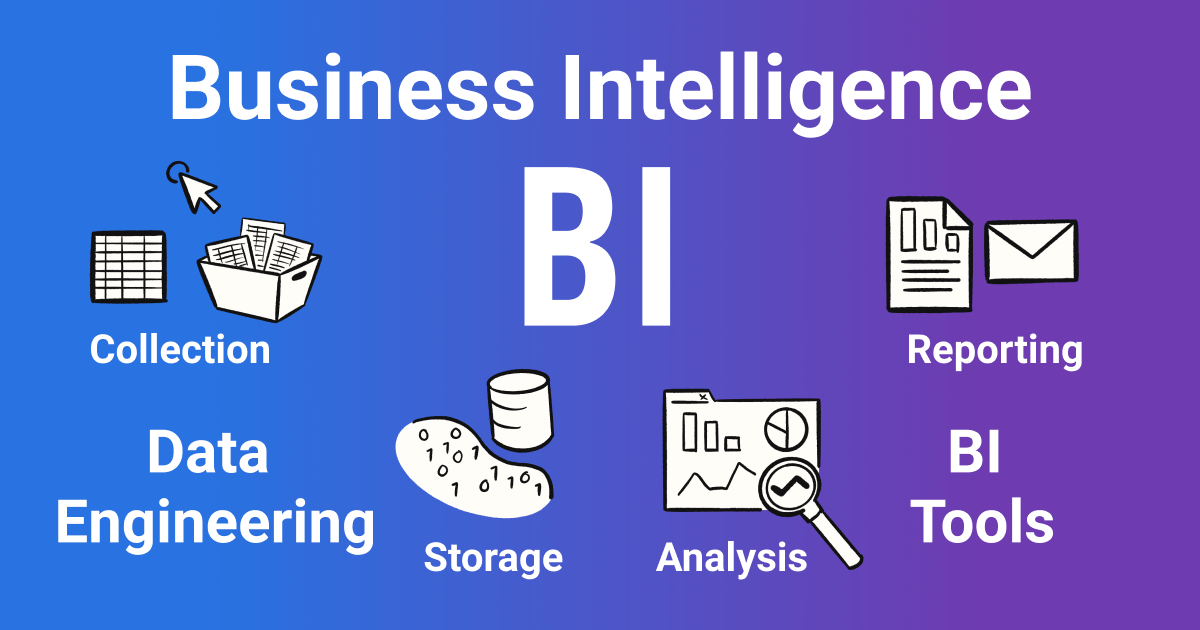
Table of Content
- Setting up a Virtual Environment
- Social Media Analysis
- Cybersecurity Analysis
- SEO Analysis
- Investment Analysis
Setting Up a Virtual Environment
Why Use a Virtual Environment?
A virtual environment isolates your Python dependencies, ensuring that your project’s requirements do not conflict with system-wide packages or other projects. This is particularly useful when working on multiple projects with different dependencies.
Step 1: Access the Server via SSH
- Open a terminal on your local machine.
- Connect to the server using:
ssh username@server_address
Step 2: Install Python and Virtual Environment Tools
python3 --version
sudo apt update
sudo apt install python3 python3-pip python3-venv
Step 3: Create and Activate a Virtual Environment
- Navigate to your project directory
- Create a virtual environment
- Activate the virtual environment
cd /path/to/your/project
python3 -m venv venv_name
Replace venv_name with your preferred name for the virtual environment.
source venv_name/bin/activate
You’ll see the virtual environment’s name in your terminal prompt, indicating it’s active.
Step 4: Install Libraries for Data Analysis and Machine Learning
pip install pandas numpy scikit-learn
pip freeze > requirements.txt
pip install -r requirements.txt
Step 5: Verify the Installation
python -c "import pandas, numpy, sklearn; print('Libraries imported successfully')"
What Are These Libraries Used For?
1. Pandas: Data Manipulation and Analysis
- Provides powerful tools for working with structured data, such as tables (DataFrames).
- Common use cases:
- Loading datasets from CSV, Excel, or databases.
- Cleaning and transforming data.
- Performing group-by operations and aggregations.
2. NumPy: Numerical Computing
- Offers support for large, multi-dimensional arrays and matrices, along with mathematical functions to operate on them.
- Common use cases:
- Efficient numerical computations.
- Creating arrays for statistical and mathematical operations.
- Serving as the foundation for libraries like pandas and scikit-learn.
3. Scikit-learn: Machine Learning
- Provides simple and efficient tools for predictive data analysis.
- Common use cases:
- Implementing machine learning algorithms like regression, classification, clustering, and dimensionality reduction.
- Model evaluation and tuning using cross-validation and hyperparameter optimization.
Step 6: Deactivate the Virtual Environment
deactivate
Step 7: Automating Activation
echo "source /path/to/your/project/venv_name/bin/activate" >> ~/.bashrc
source ~/.bashrc
After setting up the virtual environment, you can proceed to explore the different aspects of the project. Each aspect is independent, allowing them to be developed and used separately.
Social Media Analysis
Data Collection For analyzing trending data, there is considerable flexibility in the tools and methods available. The Pytrends API, developed by Google, …
Defining Objectives First and foremost, it is crucial to define the business objectives and goals you aim to achieve through the analysis. …
Social media is a powerful tool connecting millions of people around the world. Over the years, its role has grown significantly beyond …